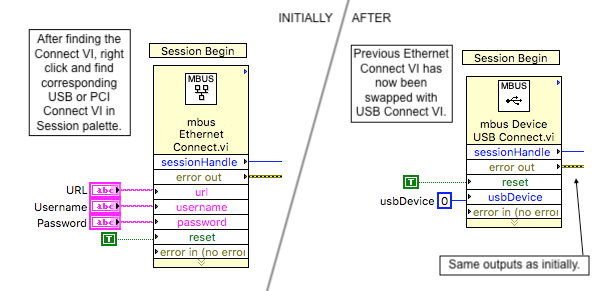Demo Introduction
Multibus VI comes with many demos. They can be opened from the Program Files / MAX Technologies / Multibus / Multibus VI folder.
All demos use Ethernet to connect to device. It is easy to turn any Ethernet based demo into USB or PCI Express / PXI Express connectivity.
In addition, for each protocol, a demo is included with device connection using either Ethernet, USB or PCI Express.
Any demo using device Ethernet connectivity can be easily replaced with either USB or PCI Express device connectivity.
Follow this 2-step process.
Step 1: Locate and Replace Connect VIs After opening a demo, locate the Multibus VI Connect call. It is usually mbusEthernetConnect (most commonly). Right click on that Connect VI, and browse through Replace / MAXT Multibus VI / Session and open desired connectivity palette (USB or PCI Express). The palette now shows Connect VIs for desired connectivity. Select the closest VI name to the original one. Table below can help.
| Original VI | For PCIe/PXIe, replace with | For USB, replace with |
|---|---|---|
| mbusEthernetConnect | mbusPCIEConnect | mbusUSBConnect |
Step 2: Clean up Previously used strings for url, username and password are no longer needed and can be removed. For USB, a new input called usbDeviceNumber should be wired. If using only one MAX Technologies' USB Device, set it to 0. For PCI Express / PXI Express, nothing new needs to be wired in.
Illustration below shows initial Ethernet Connect VI replaced with USB Connect VI.